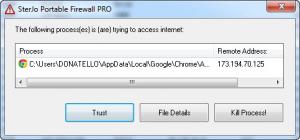SterJo Portable Firewall Pro
2.9
Size: 988 KB
Downloads: 6667
Platform: Windows 7/Vista/XP
A common question, among novice users, is "what if someone tries to hack my computer?" This is a legitimate concern, even if Windows comes with a built-in protection system. It may not be noticeable, but while your computer is running, a series of applications are constantly connected to the Internet. SterJo Portable Firewall Pro will prevent any connections, with exceptions for critical services. By default it will block any third party application, but you can adjust its behavior to allow any program of your choosing.
You will have the options to install a Babylon toolbar and other similar services. You can either accept or decline this with a single click. Overall, the software's setup process is straightforward and it will be complete in less than a minute.
While running, the application will display a list of all processes that are connected to the Internet, as well as their protocols, local and remote addresses and much more. You can allow or block any connection by creating a series of rules, under a different tab. Rules for important connections, such as FTP client, HTTPS, IMAP and so on, are already made and they are set to "allow", by default. You will find another rule, in the same list, which blocks any other connections.
Cons:
When running the program for the first time, a large notification bubble will be displayed for a long time, in the lower right corner of the screen.
SterJo Portable Firewall Pro offers one of the best protection solutions available. It will block any incoming or outgoing connections which are not on your exceptions list.
Pros
The application will block any unauthorized connections on your computer, which should be the only reason to use it. It lets you set up your own rules or edit existing ones. It will prompt you immediately if an application attempts to connect to the Internet and you will be able to decide if the application should be allowed or killed.
Cons
idering that SterJo Portable Firewall Pro comes with preset rules, it is sufficient just to run the software and let it work in the system tray. Any unauthorized connection, which may be harmful as well, will be blocked immediately. If an application tries to connect to the Internet, a pop up message will appear on the screen, notifying you of this event and you will have the options of accessing the application's properties window, killing it or marking it as trustworthy. You may create a new rule by clicking a button on the interface's toolbar. A small window will show up, where you can type a description, specify a remote address and port, enable the creation of logs, enable or disable the rule and, of course, specify one of two actions: allow or deny. You can also edit existing rules, using the same options window, by selecting them and clicking a button on the toolbar.
SterJo Portable Firewall Pro
2.9
Download
SterJo Portable Firewall Pro Awards

SterJo Portable Firewall Pro Editor’s Review Rating
SterJo Portable Firewall Pro has been reviewed by Frederick Barton on 29 May 2012. Based on the user interface, features and complexity, Findmysoft has rated SterJo Portable Firewall Pro 5 out of 5 stars, naming it Essential